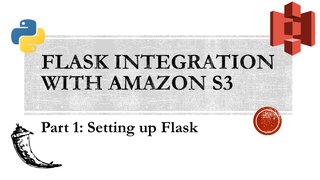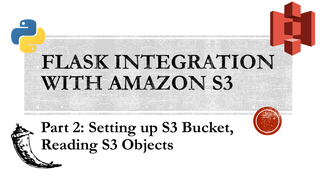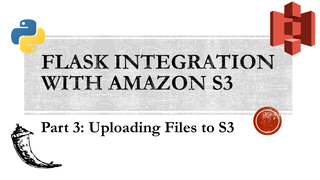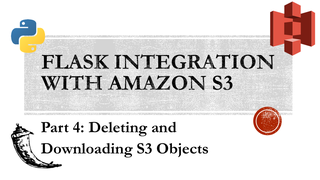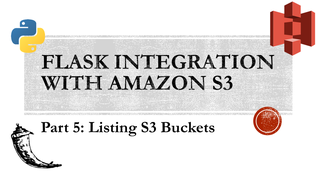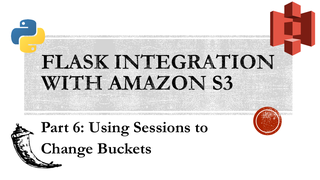Flask with Amazon S3 Series
This series entails getting a web app running using Flask and Amazon S3. We will also be using Flask Bootstrap.
Flask with Amazon S3 Part I
Setting up the Flask application. We will also setup Bootstrap and a virtual environment.
Flask with Amazon S3 Part II
Setting Up an S3 Bucket. Also covers listing our buckets using Flask with a Jinja2 template. We will also apply Jinja2 filters for outputting dates and file types.
Flask with Amazon S3 Part III
In part III, we will add the functionality to upload files to Amazon S3. We will create and upload form and use Flask's flash message capability to show the user the file was successfully uploaded.
Flask with Amazon S3 Part IV
In part IV, we will add the functionality to delete and download files. We will also add Font Awesome to make using the page a better experience.
Flask with Amazon S3 Part V
In part V, we will use the index page to list all our Amazon S3 buckets. We will also do some refactoring to clean up redundant code.
Flask with Amazon S3 Part VI
In part VI, we will use session variables to change Amazon S3 buckets. We will add the functionality to select a different bucket on the home page and list its contents.